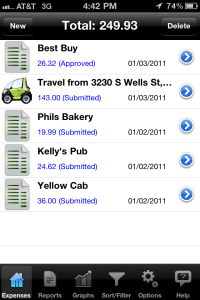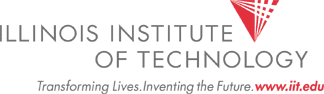Hello Everyone
We made some big changes to our iPhone expense tracker that just went live to the iTunes App Store yesterday. Among the changes were some visual sorting for users to get a better idea of exactly how much money they are spending per expense category, as well as major improvements to our Employee-Manager workflow.
- In the Graphs section, the Pie chart now shows spend by category; e.g., showing you what percentage of your expenses were for Meals vs. Entertainment vs. Travel (or whatever categories you have configured)
- In the expense list, if you use the Workflow features, the workflow state of each expense will appear in parenthesis after the dollar amount (Submitted, Approved, Denied)
- In the expense list, if you have a filter turned on, we now show at the bottom of the list a summary of how many expenses are shown vs hidden, due to the filter
- In the New Expense screens, once the picture of the receipt has been taken, it goes straight into the upload path rather than going into the image editor. This speeds up the process of filing receipts. The image editor can be turned back on via settings, for those that prefer to use it.
- Lots of performance and stability improvements.
- In the Sort/Filter section, we now have a toggle for Show/Hide expenses in the “Archived” state. This new state will come in handy shortly as a way for non-workflow users to keep, but hide, expenses that are from prior reporting periods. Previously non-workflow users had to choose between keeping such expenses in the New state, or the Deleted state, and that was not enough flexibility to handle prior-period expenses.
- In the expense list, we now show a network traffic indicator in the status bar, when the app is communicating with the server
- We added “clear” buttons (subtle gray “x” button in the right-end of an edit box) in various places throughout the app, including the username/password window, and the merchant name editor
- We now support creating very large expense reports via the Reports tab. Previously, a user creating a report with 150+ expenses would likely see an error saying “URL too long”. This error has been fixed.
- The “Settings” list options now match the exact order of what our BlackBerry and Android users have
- Fixed various bugs in Sort/Filter; we found a few specific cases where Filter and Sort settings were not being honored.
Check out the new version and see if you like the new additions. And as usual, send us an email if you have any questions or comments: Support@ProOnGo.com.
Filed under: Release Notes, expense management, expense report, expense reporting, expense tracker, expense tracking, iphone app, iphone expense tracking, iphone expenses